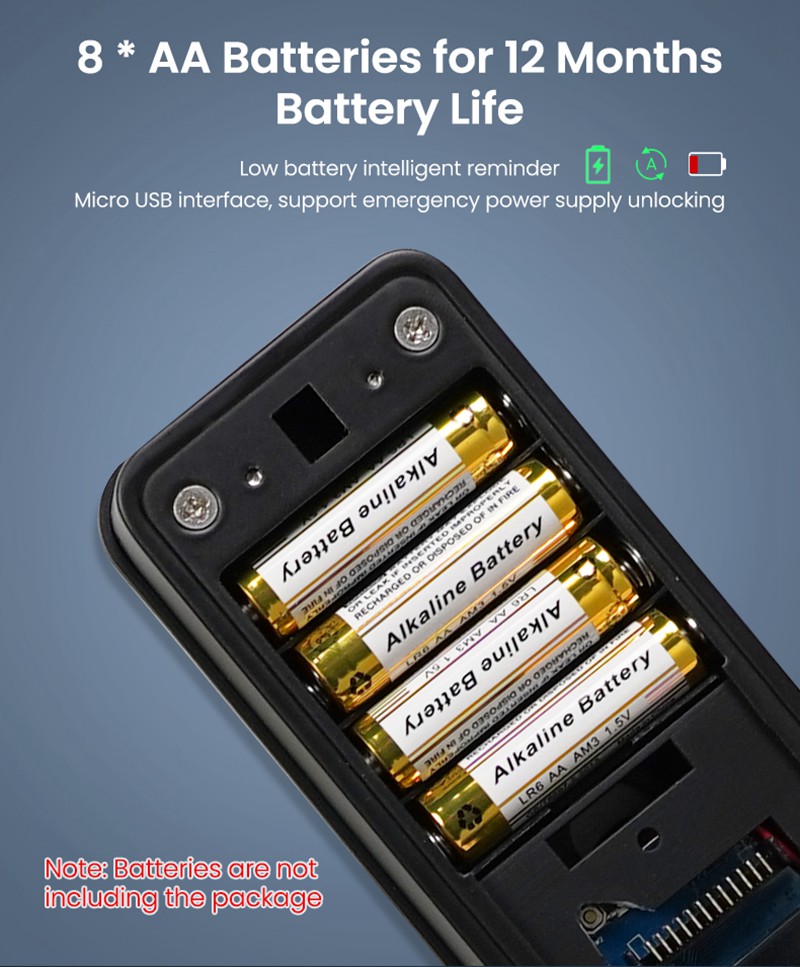Smart locks are convenient, but they require proper maintenance and troubleshooting to function reliably. Common issues may arise after installation, and understanding these problems can help users and technicians address them effectively. Below are typical after-sales concerns with smart locks and practical solutions for each.
Common Issues During After-Sales Service
1. Rapid Battery Drainage
For users relying on dry batteries, the expected lifespan is typically 6-8 months for fully automated locks and 8-12 months for semi-automated locks. If batteries deplete within a week, it may indicate a short circuit in the lock’s circuitry.
- Signs and Causes:
- Overheating batteries suggest a short circuit in the power module or back circuit board.
- Non-heating batteries paired with operational issues often point to internal lock body malfunctions.
- Solution: Contact the manufacturer or service center for a professional inspection and repair.
2. Inability to Unlock the Door
This issue can stem from various causes:
- Dead batteries: A quick fix involves connecting an external power source and replacing the batteries.
- Recognition failure: If the system fails to respond or identify inputs, it could result from depleted batteries or a faulty recognition module.
- Motor issues: When the motor does not engage despite recognition, the internal motor may require replacement.
Pro Tip: Always keep a mechanical key outside the home for emergencies, as even the most advanced systems can fail unexpectedly.
3. Unresponsive Fingerprint Recognition
Fingerprint recognition problems often occur due to low recognition rates or physical changes in fingerprints (e.g., scars, shallow prints).
- Suggestions:
- Opt for high-sensitivity fingerprint locks.
- Reset the lock by accessing the reset button beneath the battery cover. Hold it for 3-5 seconds until the screen displays a successful reset message.
4. Loose Front and Rear Panels
Over time, frequent use can loosen the screws connecting the panels.
- Solution:
- Tighten screws located within the battery compartment or lock base.
- For inaccessible screws, consult customer service for guidance or schedule a technician visit.
5. Door Fails to Open Despite Unlock Confirmation
When the lock confirms unlocking but the door remains closed:
- Potential Causes: Insufficient battery power or motor failure.
- Solution: Replace the batteries or contact the manufacturer for motor repair.
6. Unlit Display Screen
Possible reasons for an unresponsive screen include:
- Low battery: Replace with new batteries.
- Poor battery contact: Use a mechanical key to unlock and secure the battery connections.
- Persistent issues: Contact the manufacturer for professional servicing.
7. Flickering Indicators
This can result from:
- Low battery or loose connections. Replace or secure the batteries.
- Delayed fingerprint recognition due to improper hand placement or bright ambient light. Repeat the process under optimal conditions.
8. Non-Retracting Door Handle
If the handle fails to return to position:
- Insert a key into the lock cylinder and gently rotate it while pulling the handle upwards.
- If this does not work, check the lock cylinder for debris or damage and clean it carefully.
Final Thoughts
Due to the complexity of smart locks, many issues cannot be resolved by users themselves. Professional after-sales service plays a vital role in ensuring reliability. Installers with advanced skills and service teams providing timely support significantly enhance user satisfaction and product performance.
Post time: Dec-18-2024