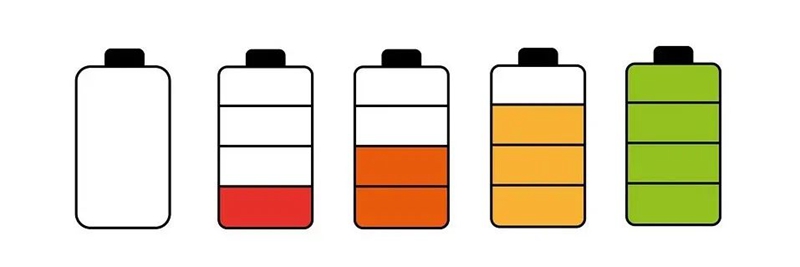When using smart locks, many people often encounter situations where the lock runs out of power. In this article, we will delve into the details of smart lock power supply. The power supply method of a smart fingerprint lock is crucial for home users as it directly affects the lock’s normal operation and security. In the following sections, I will provide further insights into important considerations for smart lock power supply, focusing on battery usage.
Using AA and AAA Batteries for Smart Lock Power Supply:
1. Regularly check battery level
Smart locks powered by AA or AAA batteries typically have a moderate battery life. Therefore, it is crucial to periodically check the battery level to ensure proper functioning of the lock.
2. Choose cost-effective and durable batteries
Consider selecting battery brands that offer a balance of cost-effectiveness and durability. This will ensure longer battery life and reduce the frequency of battery replacements.
Using Lithium Batteries for Smart Lock Power Supply:
1. Regular charging
Smart digital door lock powered by lithium batteries require regular charging. It is generally recommended to charge the battery every 3-5 months to ensure full battery capacity and extended usage time.
2. Use appropriate charger and cable
For safety and compatibility reasons, always use chargers and cables that are specifically designed for the smart lock. These accessories should be compatible with the charging specifications provided with the lock.
3. Charging time and schedule
Charging a lithium battery to full capacity typically takes approximately 6-8 hours. To avoid disruption during regular usage, it is advisable to schedule charging during the night, ensuring that the charging process does not interfere with the lock’s normal operation.
Smart Locks with Dual Power Supply Systems (AA or AAA Batteries + Lithium Batteries):
1. Timely replacement of batteries
For the AA or AAA batteries that power the lock’s switch, regular replacement is recommended to ensure proper lock operation. The battery should have a lifespan of over 12 months.
2. Regularly charge the lithium battery
Camera peepholes and large screens in smart fingerprint locks are usually powered by lithium batteries. To maintain their normal functionality, it is recommended to charge them every 3-5 months.
3. Use appropriate charger and cable
To charge the lithium battery safely, use a charger and cable that are suitable for the specific lithium battery provided with the lock. Follow the charging instructions carefully.
Using the Emergency Power Supply Port:
Temporary solution:
If you encounter a situation where the smart lock is out of power and cannot be unlocked, look for the emergency power supply port located beneath the panel. Connect a power bank to the lock for temporary power supply, enabling normal unlocking. However, please note that this method does not charge the battery. Therefore, after unlocking, it is still necessary to promptly replace the battery or recharge it.
In conclusion, regular battery level checks, choosing appropriate battery brands, maintaining a charging schedule, and using the correct charger and cable are crucial for ensuring proper power supply to smart locks. While the emergency power supply port can serve as a temporary solution, timely battery replacement or recharging is essential for long-term usage.
Post time: Jun-21-2023