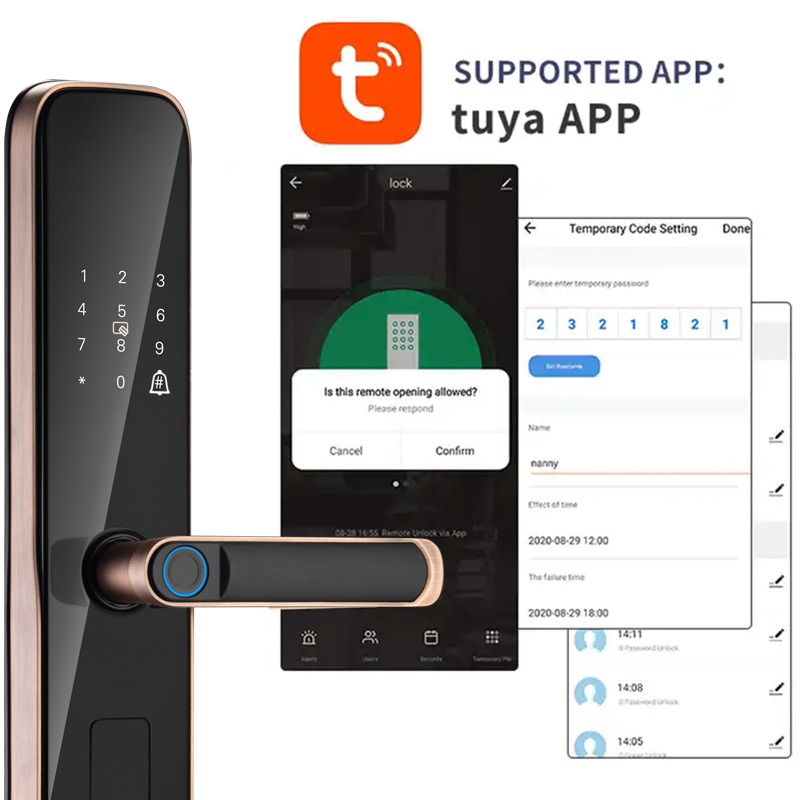In the process of using home smart locks, if you encounter situations where the lock cannot be engaged, the door can be unlocked by simply pressing down the handle, or any password can open the lock, don’t rush to replace the lock. Instead, try resolving the issue on your own with the following steps.

01 Lock opens immediately after engaging it
If you encounter this situation, first check if you have enabled features such as delayed locking, emergency unlocking, or if the smart front door lock is currently in experience mode. If any of these options are enabled, switch to normal mode.
If the problem persists even after performing the above operations, it may be a malfunctioning clutch. In such cases, you can contact the after-sales service or consider replacing the lock.
02 Any password can open the door
If any password or fingerprint can unlock the door, first consider whether you accidentally initialized the lock while replacing the batteries or if the lock automatically initialized after a prolonged power outage. In such cases, you can enter the management mode, set an administrator password, and reconfigure the settings.
03 Mechanical malfunction/Door cannot lock properly
When the door frame is misaligned, it may prevent the door from locking. The solution is simple: use a 5mm Allen wrench to loosen the hinge screws, adjust the door frame of the security door, and the problem should be resolved.
04 Network connection issues
Some smart fingerprint locks rely on an internet connection, and if your network connection is unstable or interrupted, it can prevent the smart lock from functioning correctly. You can try reconnecting your smart locks front door to the network and ensure a stable connection. If the problem persists, attempt restarting the smart lock or reconfiguring the network settings.
05 Software malfunction
Sometimes, the software of the smart fingerprint lock may experience malfunctions or conflicts, resulting in the inability to lock the door. In such cases, try restarting the smart lock, updating its firmware or application, and make sure you are using the latest software version. If the issue persists, contact the technical support department of the smart lock manufacturer for further assistance.
It’s important to note that resolving the problem of a smart lock not being able to lock the door may vary depending on the brand and model of the smart lock. When encountering issues, it is advisable to consult the user manual of the smart lock or contact the manufacturer to obtain detailed troubleshooting guides and technical support.
Post time: Jul-07-2023