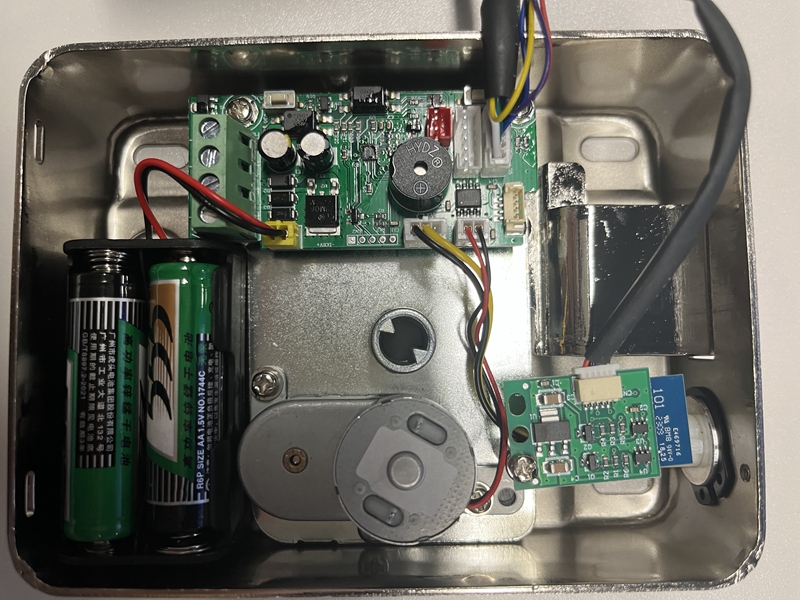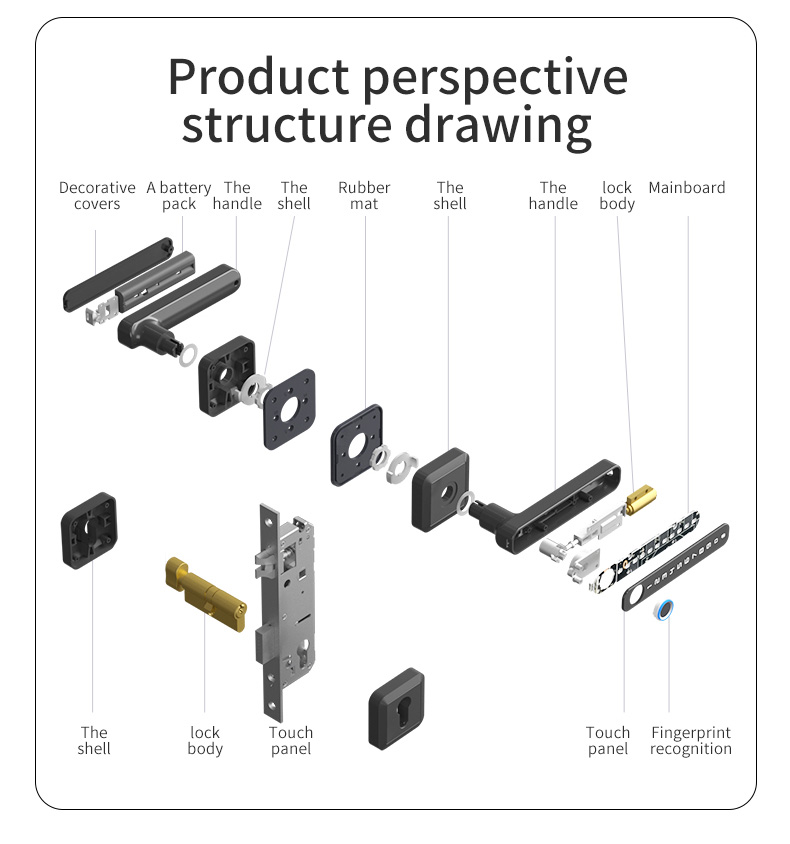Below are some common malfunctions of fingerprint smart door locks and their solutions. Kadonio Smart Lock provides a 1-year warranty and after-sales service, ensuring a worry-free shopping experience!
Malfunction 1: No response when trying to unlock with fingerprints, and none of the four buttons work.
Possible Causes:
1. Incorrect or missing installation of the power cable (check if the power cable is securely connected and if any wire ends are detached).
2. Low battery power or reversed battery polarity. During the installation process, inspect the power cable for any damage or breaks. If possible, consider replacing the entire back panel to troubleshoot the issue.
Solutions:
1. Check for loose or improperly connected power cable.
2. Inspect the battery and the battery compartment on the back panel.
Malfunction 2: Successful fingerprint recognition (“beep” sound) but the motor doesn’t turn, preventing the lock from opening.
Possible Causes:
1. Poor or incorrect connection of the motor wires within the lock body.
2. Motor damage.
Solutions:
Reconnect the lock body wiring or replace the lock body (motor).
Malfunction 3: The motor inside the lock rotates, but the handle remains immobile.
Possible Cause:
The handle spindle is not inserted into the active handle axle hole or has come loose.
Solution:
Reinstall the handle spindle.
Malfunction 4: The handle does not automatically return to its original position.
Possible Causes:
1. Door frame aperture is misaligned or too small, causing the lock body to warp after panel installation, hindering smooth handle axle movement.
2. The handle axle hole is too small, causing the screws securing the handle on the panel to collide with the door frame when the handle is rotated.
3. Panel misalignment results in continuous strain on the handle spindle.
Solutions:
1. Correct the door frame aperture.
2. Enlarge the handle axle hole.
3. Adjust the panel position.
Malfunction 5: All function keys work fine, but authorized fingerprints cannot unlock the door or face difficulty in doing so.
Possible Causes:
1. Check for fingerprint module mirror contamination or scratches.
2. Severe finger surface injuries or abrasions.
Solutions:
1. Clean the fingerprint sensor or replace it if heavily scratched.
2. Try using a different finger to unlock the door.
Malfunction 6: After installing the lock on a solid wood door, it cannot be locked when lifted.
Possible Cause:
Failure to notice that the lock body was supplied with a vertical lock bolt, which restricts its movement when installed on a solid wood door, preventing the lock bolt from fully extending.
Solution:
Remove the vertical lock bolt or replace the lock body without the vertical lock bolt.
Malfunction 7: After powering on and unlocking the door, the front panel remains open while the back panel spins freely.
Possible Cause:
Incorrect installation of the front and back handle spindles (metal bars) as per the instructions.
Solution:
Swap the positions of the front and back handle spindles and reinstall them correctly.
Malfunction 8: Some or all of the four buttons are unresponsive or not sensitive.
Possible Causes:
Prolonged periods of inactivity; dust or debris accumulation between the button contacts and the circuit board due to installation and usage environment or button displacement caused by long-term use.
Solution:
Replace the panel.
Post time: Jun-12-2023