In today’s households, the use of smart fingerprint locks is becoming increasingly prevalent. However, many people still lack a comprehensive understanding of these cutting-edge security devices. Here, we delve into some essential knowledge regarding smart fingerprint door locks that every user should be aware of:
1. What to Do When Fingerprint Recognition Fails?
If your smart fingerprint door lock fails to recognize your fingerprint, check if your fingers are too dirty, dry, or wet. You may need to clean, moisturize, or wipe your fingers before attempting again. Additionally, the inability to recognize fingerprints can be related to the fingerprint sensor’s quality. It is advisable to invest in a fingerprint lock with a sensor boasting a resolution of 500dpi or higher.
2. Will Registered Fingerprints and Passwords Be Lost When the Battery Dies?
Smart fingerprint locks store fingerprint and password data on a non-powered chip. When the battery runs low, it triggers a low-voltage warning, but your fingerprints and passwords won’t be lost. After recharging the lock, you can continue using it as usual.
3. What’s the Purpose of the LCD Screen on Camera Smart Lock?
When you enable the LCD display on a security camera door lock, it enhances user convenience and simplicity. It also adds a touch of style to the lock’s exterior and provides a visual representation of visitors at your door. However, be mindful that the LCD screen consumes slightly more power than just lights and sounds. It’s a good practice to keep a portable power bank handy for recharging when the battery is running low to prevent lockouts.
4. How Durable Are Smart Fingerprint Locks?
The durability of fingerprint smart door lock depends on various factors, including the quality of materials and manufacturing processes used. Regular maintenance, such as cleaning the fingerprint sensor and keeping the lock well-lubricated, can extend its lifespan.
5. Is the Performance of Smart Fingerprint Locks Stable?
Smart fingerprint doorlock are designed to offer stable and reliable performance. However, like any electronic device, their long-term performance can be influenced by factors such as environmental conditions and regular maintenance. Routine care and keeping the lock’s components clean can help maintain its stability.
6. Why Does the Lock Prompt “Please Retry” After Sliding the Cover?
This issue often arises after prolonged use when dust or dirt accumulates on the fingerprint sensor. It’s recommended to regularly clean and maintain the fingerprint sensor. Additionally, ensure your fingers are clean when using the sensor for recognition.
7. What Causes the Door Lock to Fail to Engage or the Deadbolt to Stay Retracted?
Misalignment between the deadbolt and the door frame during installation, an improperly closed door, or long-term wear and tear can lead to such issues. After installation, before tightening the deadbolt screws, gently lift the lock body upward to ensure proper alignment. This step should also be repeated during periodic maintenance.
8. Can a Scratched Finger Still Unlock the Lock?
A minor scratch on a finger is unlikely to hinder fingerprint recognition. However, if a finger has multiple or severe scratches, it may not be recognized. It’s advisable to register one or two backup fingerprints when using a fingerprint scanner door lock, allowing you to use an alternate finger if needed.
9. Can Stolen Fingerprints Be Used to Unlock the Lock?
No, stolen fingerprints are ineffective for unlocking fingerprint smart door locks. These locks utilize fingerprint recognition technology that is unique and non-replicable. Stolen fingerprints lack the temperature, humidity, and blood flow characteristics necessary for the lock to recognize them.
10. What to Do When Your Smart Fingerprint Lock Runs Out of Power Suddenly?
If your smart fingerprint lock runs out of power unexpectedly, use the backup mechanical key to unlock it. It’s recommended to keep one key in your car and another in your office after the lock is installed. Additionally, you can use an emergency power supply like a portable charger by plugging it into the lock’s power port to temporarily power the lock, allowing you to use your fingerprint or password for entry.
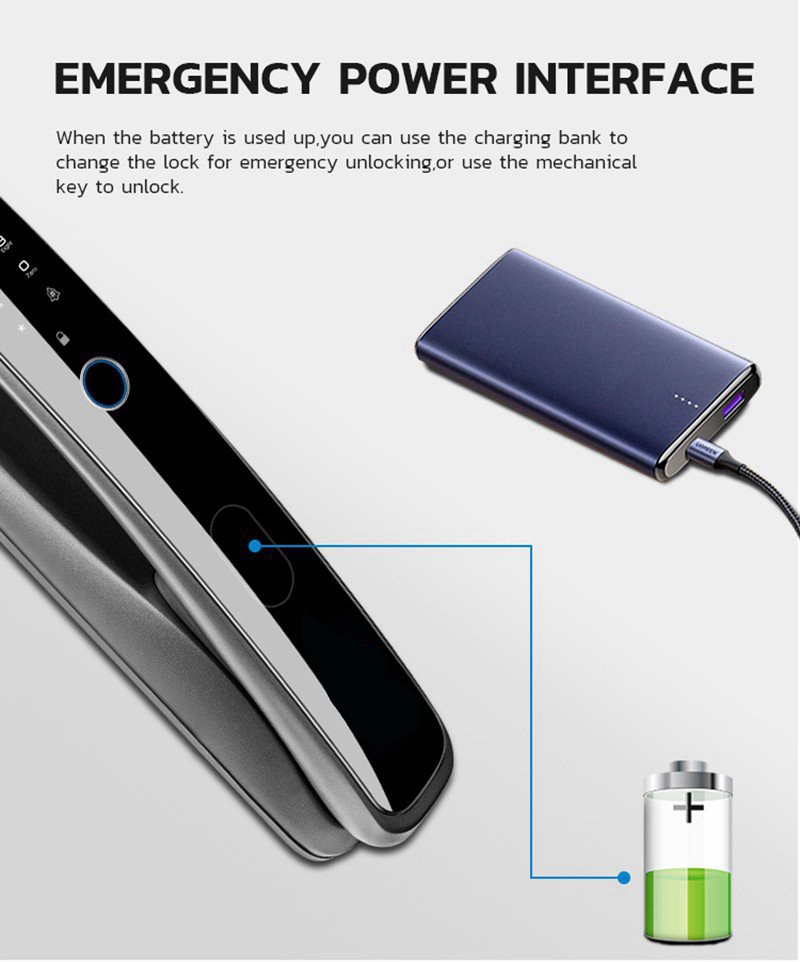
11. Core Components of Smart Fingerprint Locks
The core components of smart fingerprint locks include the mainboard, clutch, fingerprint sensor, password technology, microprocessor (CPU), and intelligent emergency key. Among these components, the fingerprint algorithm plays a crucial role, as it is responsible for the lock’s unique fingerprint recognition capability. Smart fingerprint locks combine modern high-tech elements with traditional mechanical technology, making them a prime example of the transformation of traditional industries through technology.
In summary, the mechanical technology of smart locks is evident in five key areas:
1. Design of Front and Rear Panels: This influences the lock’s aesthetics and internal structure layout, directly affecting stability and functionality. Manufacturers with a wide range of styles typically have stronger design capabilities.
2. Lock Body: The main component that connects with the door latch. The quality of the lock body directly determines the lock’s lifespan.
3. Motor: It serves as the bridge between electronics and mechanics, ensuring the smooth operation of the lock. If the motor malfunctions, the lock may automatically unlock or fail to lock.
4. Fingerprint Module and Application System: These form the electronic foundation of the lock. While the basic functions are similar, the effectiveness often depends on the choice of fingerprint sensor and algorithm, which have undergone extensive market validation.
5. LCD Screen: Adding an LCD screen enhances the lock’s intelligence and user-friendliness. However, it requires careful design of both hardware and software systems. Using this technology parallels the shift from mechanical locks to smart fingerprint locks, reflecting the inevitable progression of technology and market demand.
Post time: Aug-24-2023






