Free sample for Smart Lock Door Wifi - HD-8908 Bluetooth/Wifi Smart Door Lock – Botin
Free sample for Smart Lock Door Wifi - HD-8908 Bluetooth/Wifi Smart Door Lock – Botin Detail:
Overview
Quick Details
Door Type: Wood door, Steel door, Stainless Steel door, Aluminum door
Place of Origin: Guangdong, China
Brand Name: Hido
Model Number: HD-8908 tuya
Data Storage Options: Built-in Memory
Network: wifi
Suit for door standard: 38-55mm
Working temperature: -20°- 60°
Working Voltage: 4pcs of 1.5V AA Battery
Working Time: up to 182 days
Working humidity: 20%-90%RH
Product size: L 156*W 59mm
Comparison time: ≤ 1sec
Mortise: 304 Stainless steel
Material: Alloy
Fingerprint Collection Methods: Semiconductor
Packaging & Delivery
Selling Units: Single item
Single package size: 26X21.3X8.5 cm
Single gross weight: 2.000 kg
Package Type: standard Package
Product Features
1.USB Port emergency back up power:When u run out of power,use power bank connect with USB port to unlock.
2.Virtual password:Add any number before or after the real number.The password still can be recognized and unlock.Prevent from password leak out.
3.Passage mode:When too many visitors coming in and out.Activate this mode to Keep the lock under non-locking mode.
4.Full- auto lock.Press the lock key can locking automatically
5.TTLOCK app control via bluetooth,easy connection and stable system.manage all lock in one app.
Detail Produk
product name:Smart autumatic door lock
material: aluminum alloy
door thickness:30mm-50mm
power supply: 6V (4pcsAA Alkaline Batteries not included)
Unlocking Methods: App Access, Fingerprint, Card, Password & Mechanical Key.
User Capacity: 9 Administrators,Fingerprint (100)/Card (100)/ Password (100),Unlimited App tempera ry passwords.
Note
1.This lock is equipped with mechanical keys for manual unlocking. Remove mechanical keys from the package and keep them in a safe place and always have access to them.
2.To power on the lock, four alkaline AA batteries(not included) are required. Non-alka- line and rechargeable batteries ARE NOT RECOMMENDED.
3.This lock is not designed to be exposed to direct sunlight or rain. It is not waterproof IP rated
4.The operation of setting lock has a stand-by time limit of 10 seconds; Without any activity, lock will shut after 10 seconds.
5.Keep your fingers clean when using this lock.
Please read this manual before operating your Smart Lock, and keep it for further reference.
Detail
product name:smart autumatic door lock
icon:
unlocking via BLE membuka via BLE
unlocking via fingerprint membuka dengan sidik jari
unlocking via time-limited passcode membuka dengan kata sandi yang dibatasi waktu
wifi available(with gateway) wifi tersedia ( dengan gateway )
unlocking via IC card membuka melalui kartu ic card
unlocking via mechanical key membuka dengan kunci manual
picture 1:
suitable for all doors and scenarios cocok untuk semua pintu dan skenario
scenarios1 scenarios2
woode door pintu kayu
security door pintu keamanan
picture 2:
semiconductor biometrics biometrik semi konduktor
ldentify fingerprint by circular groove design mengidentifikasi sidik jari dengan desain alur melingkar
fingerprint recognition rate* 98.6% tingkat pengenalan sidik jari 98.6%
accurate fingerprint recognition* pengenalan sidik jari yang akurat
picture 3:
automatic lock&unlock otomatis membuka dan mengunci
picture 4:
convince app management management aplikasi
lock and unlock automatically with the auto structural design,freeing your hands mengunci dan membuka secara otomatis dengan desain auto struktural ; bebaskan tangan anda
picture 5:
user management management user
user passcode mangement management passcode user
log
language: Chinese simplified,Chinese traditional,English,spanish, Portuguese,russian,french,Malay,more coming,bahasa yang dipakai : china yang disederhanakan, china tradisional, inggris, spanyol, portugis, rusia, perancis , malay dan banyak yang lainnya
picture 6:
application aplikasi
multi-locks manage mengelola multi kunci
authorized adminnistarators admin resmi
time limited code kode waktu terbatas
query record catatan permintaan
picture 7:
add fingerprint tambah sidik jari
place your finger on the sensor letakkan jari anda di sensor
follow the prompts…you will be required to place and remove your finger from the sensor 4 times-please patient. Ikuti petunjuknya, anda akan diminta untuk meletakkan dan melepaskan jari anda dari sensor sebanyak 4 kali, harap bersabar
fingerprint manage mengelola sidik jari
add gateway tambah gateway
long press the setting key until the green led blinks faster,then press the next button. tekan lama tombol pengaturan sampai led hijau berkedip lebih cepat lalu tekan tombol selanjutnya.
Next selanjutnya
add gateway tambah gateway
picture 8:
product structure diagram diagram struktur produk
1. battery case wadah batre
2. waterproof rubber pad bantalan karet tahan air
3. fingerprint reader pembaca sidik jari
4. touch keypad keypad sentuh
5. card reader pembaca kartu
6. mechanical keyhole lubang kunci manual
7. lock cylinder silinder kunci
8. emergency charging port port pengisian darurat


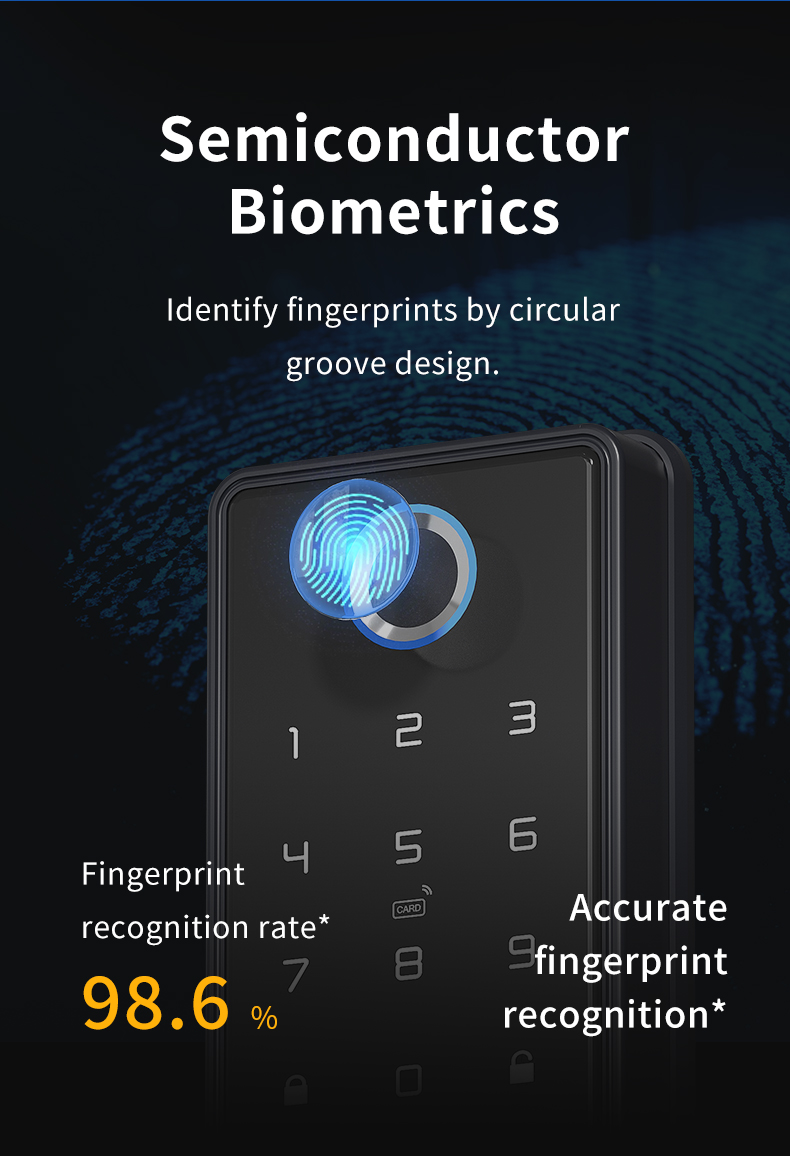

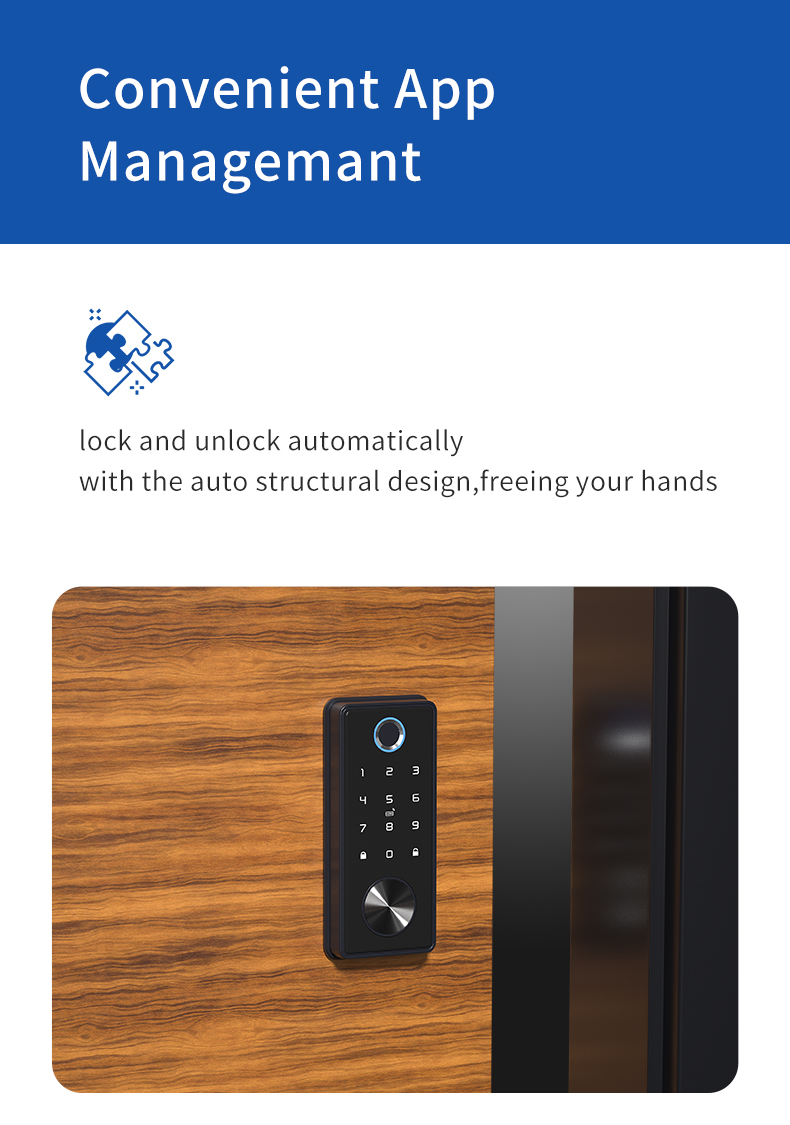
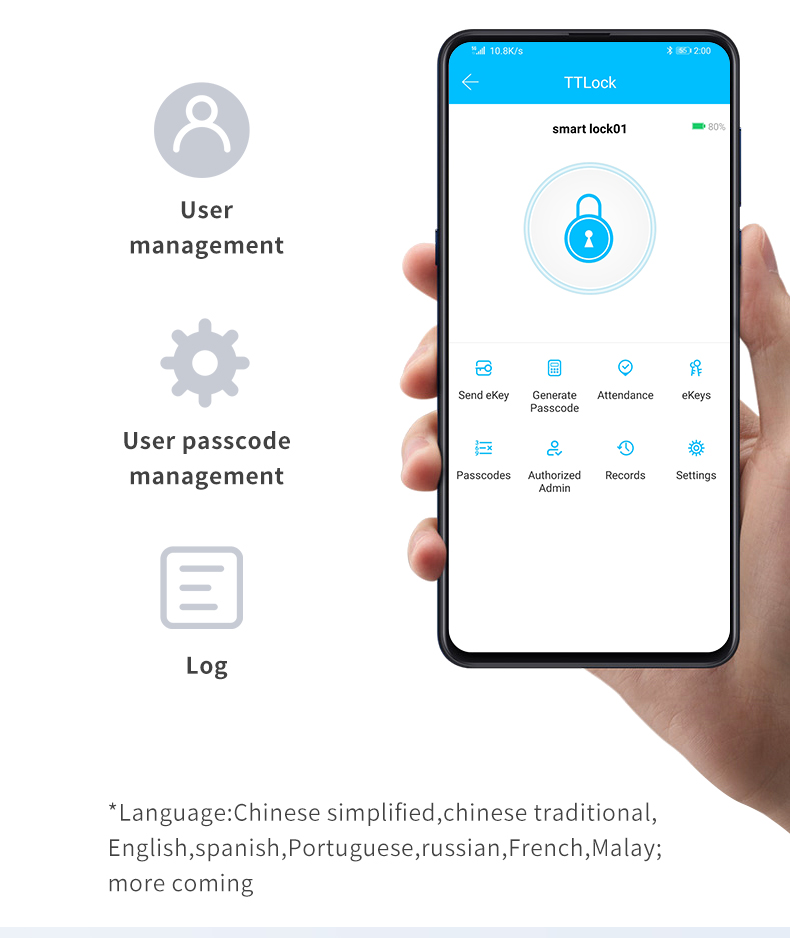
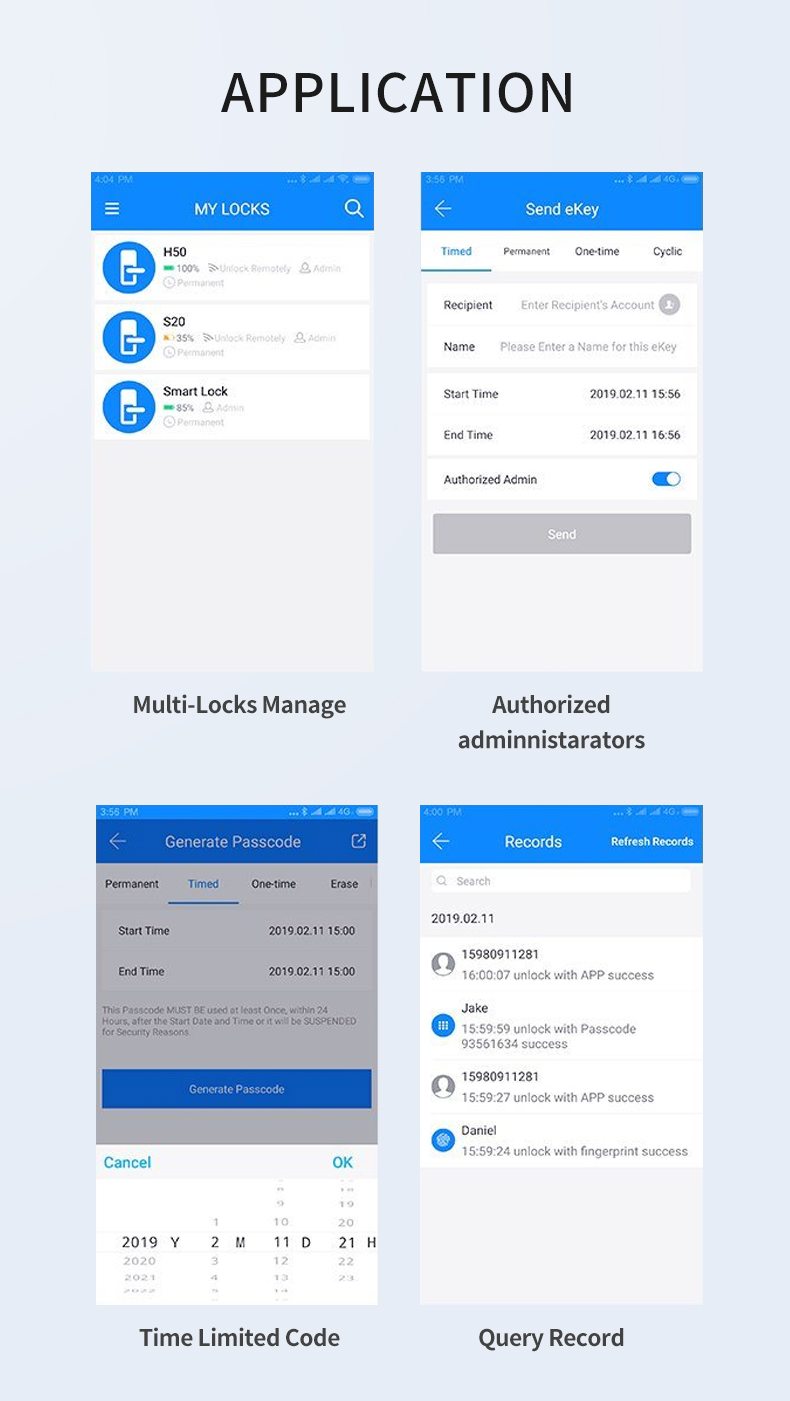
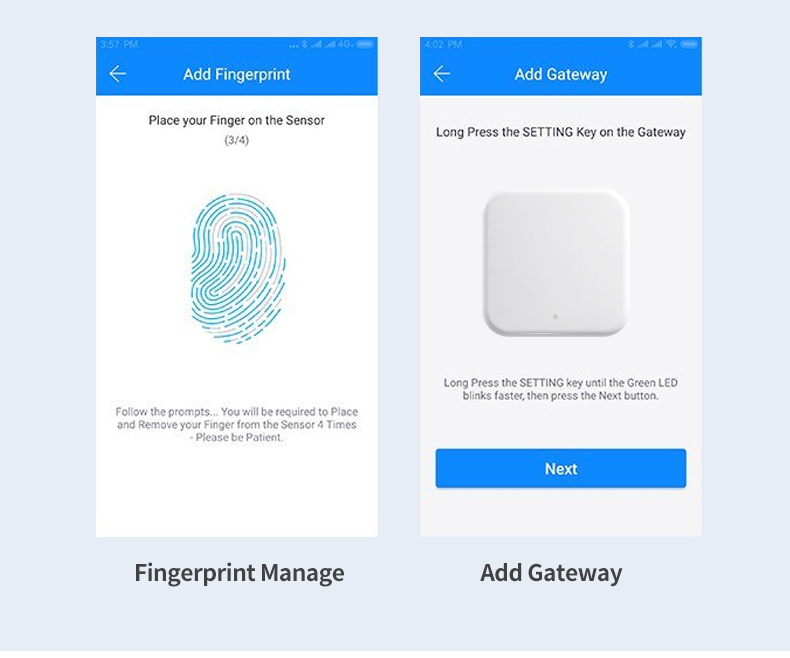
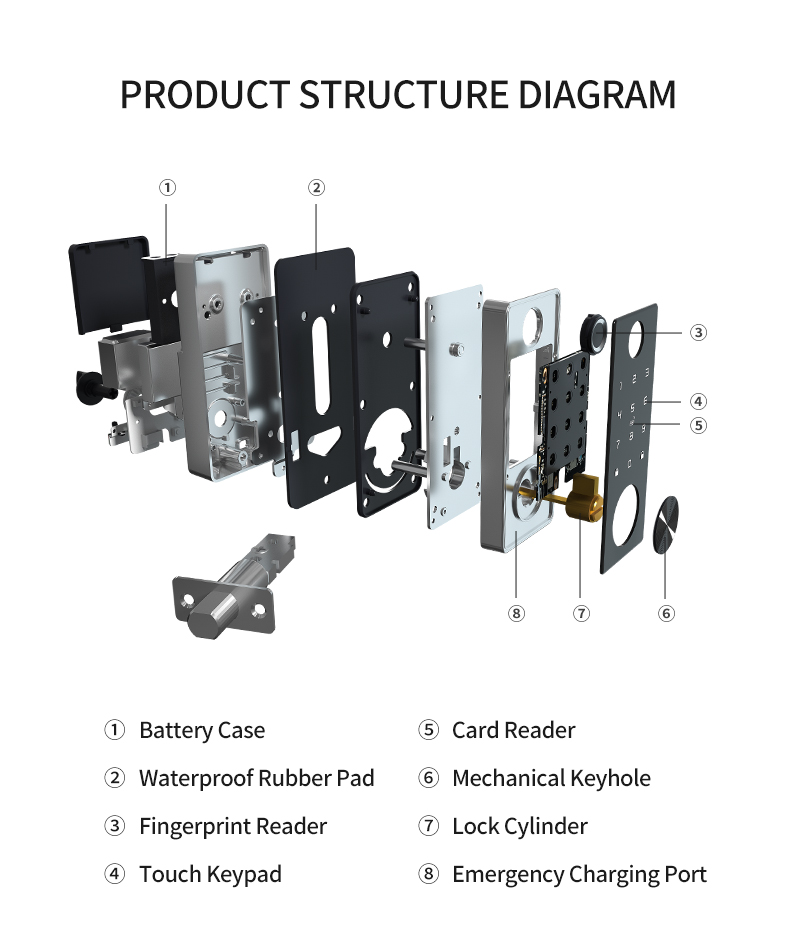

Product detail pictures:








Related Product Guide:
Our business has been focusing on brand strategy. Customers' pleasure is our best advertising. We also offer OEM company for Free sample for Smart Lock Door Wifi - HD-8908 Bluetooth/Wifi Smart Door Lock – Botin , The product will supply to all over the world, such as: Russia, Pretoria, Puerto Rico, Corporate goal: Customers' satisfaction is our goal, and sincerely hope to establish long-terms stable cooperative relations with customers to jointly develop the market. Building brilliant tomorrow together!Our company regards "reasonable prices, efficient production time and good after-sales service" as our tenet. We hope to cooperate with more customers for mutual development and benefits. We welcome potential buyers to contact us.
The manufacturer gave us a big discount under the premise of ensuring the quality of products, thank you very much, we will select this company again.









